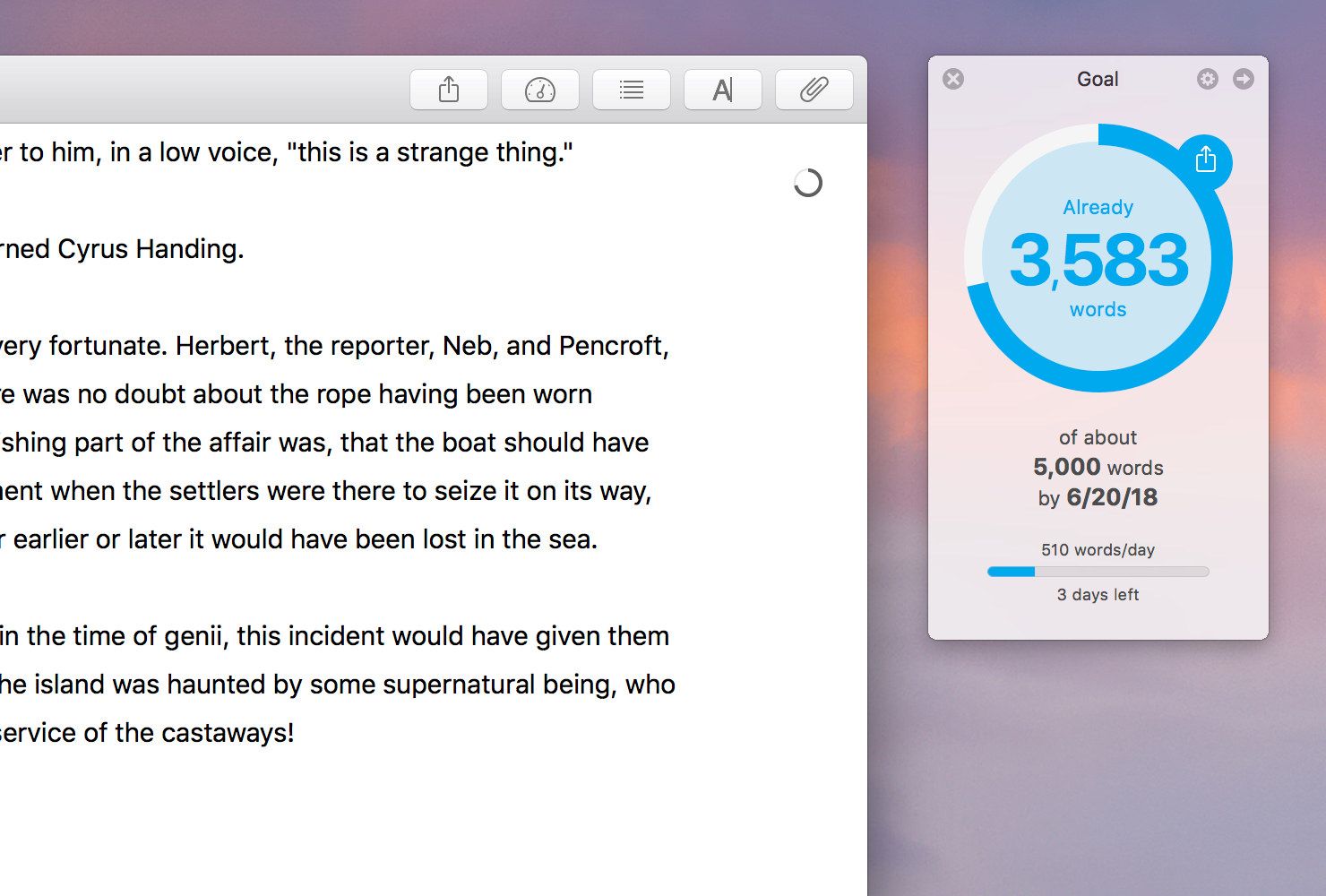The ability to set writing goals to your texts has been part of Ulysses for a long time. Here is a little overview of what you can do with writing goals:
- Set a desired text length for any sheet and any group. You can specify the type of goal: at least, at most, or about.
- Select from a variety of measuring units. You can define your goal in terms of characters with or without spaces, words, lines, paragraphs and pages, or, for reading time and reading aloud time, in hours and minutes.
- Track your progress, visualized by the circled goal icon. It appears as a tiny symbol in your sheet list and on your sheets. If you want, you can share your progress on social media.
With the latest version, the feature got even more versatile:
- Set a deadline (in addition to the desired text length). And let Ulysses help you organize your workload by calculating the amount of text you need to write every day in order to finish in time.
- Set yourself a daily writing goal. This option is available for groups only. The status of the goal will be reset every morning, waiting for you to fill it with words during the course of the day.
- Review your writing history. This option is available on Mac for group goals. You can find out how much you have written in the last days, learn about your daily average and your daily best.
For detailed information about how to use the goal feature, please refer to the respective tutorial in our knowledge base. Good luck with achieving your writing goals!