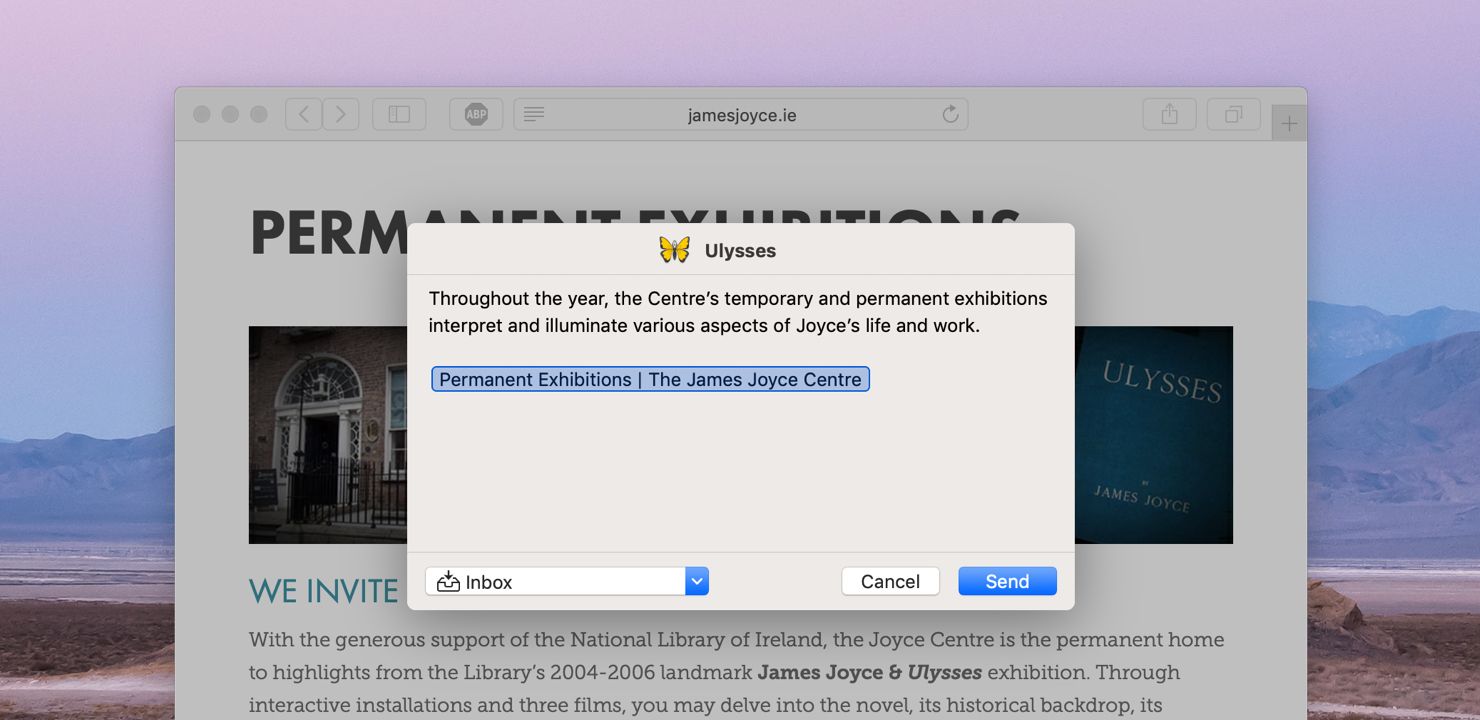You read about a subject and collect information about its essential aspects — that’s how many writing tasks begin. If the research is taking place on the web, the share extension is a helpful little tool to make it easier. It has been part of Ulysses for iPad and iPhone for some time; with Ulysses 14 we integrated it in the Mac app as well.
You can use the share extension to send text, links, and images from Safari and many different apps directly to Ulysses. It is easy as pie: Select the content you want to share, execute the Share command (via a toolbar button or a context menu), then choose Ulysses from the list of apps. This will open a share sheet where you can add notes or a description, or edit the text directly. Moreover, you can select the Ulysses group to which the content should be sent. Finally, click Send, and the content will be added to Ulysses as a new sheet. For a closer look at how to use the share extension precisely on your different devices, check out our new tutorial.