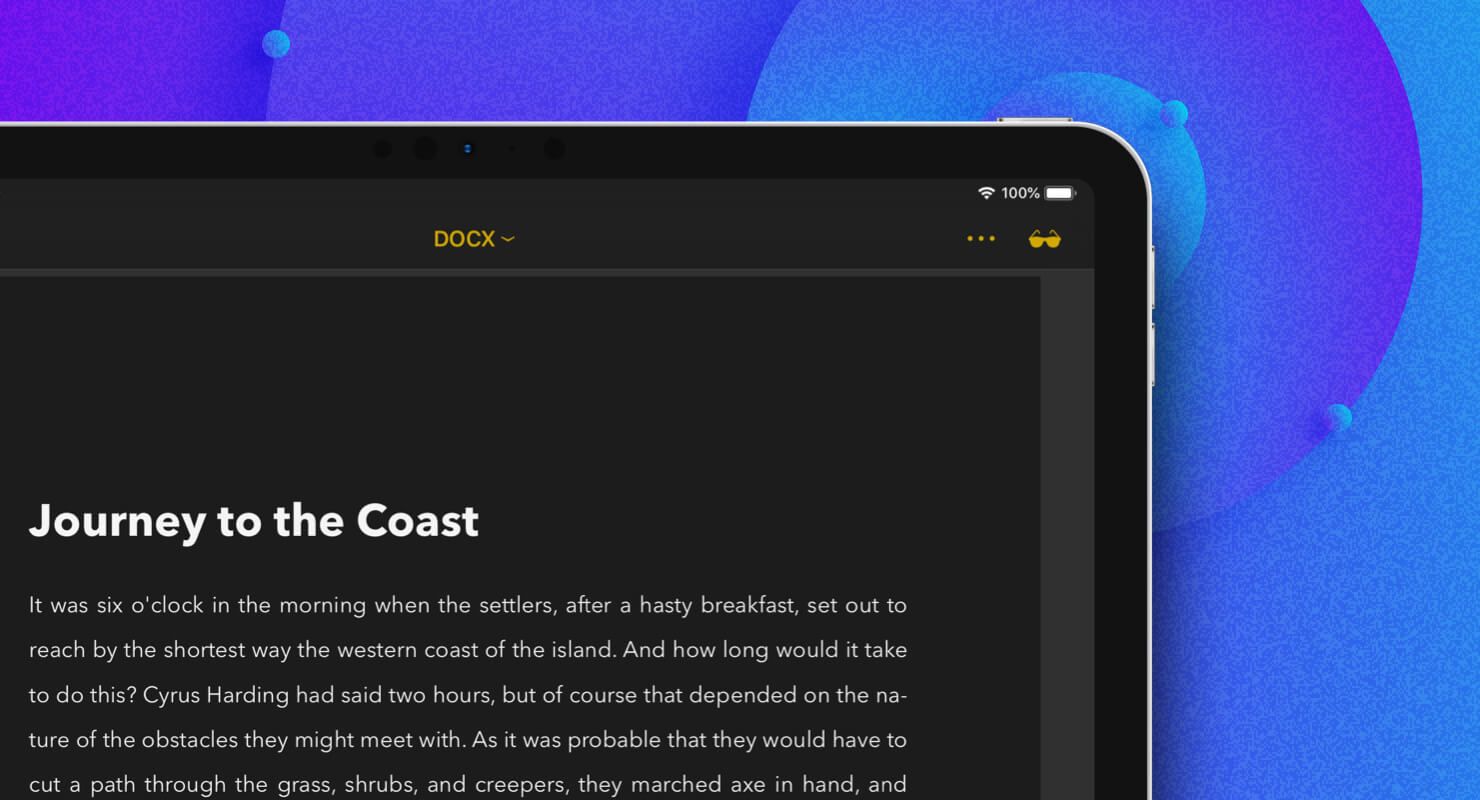Ulysses 15 is coming! We’re currently in the process of beta testing, smoothing and polishing the new version. In the meantime, we’re giving you a sneak peek at the new features.
If you prefer to write in dark mode, you may have been there: You write a text to finish, then open the export preview, and – bam, you’re dazzled, because it’s just so white. No matter if it’s a PDF document, ebook, or blog post we’re talking about, dark text on light background is standard in both the printing and the online world.
When you’re outside and the light’s to bright, you put on sunglasses, right? In Ulysses 15 you can, too.
Use the sunglasses button in the export preview. No matter which export format you select, it will reverse light background for dark background and dark text for light text, while the chosen overall layout will remain intact. That way, the preview still gives you an impression of what your output is going to look like, but without blinding you.