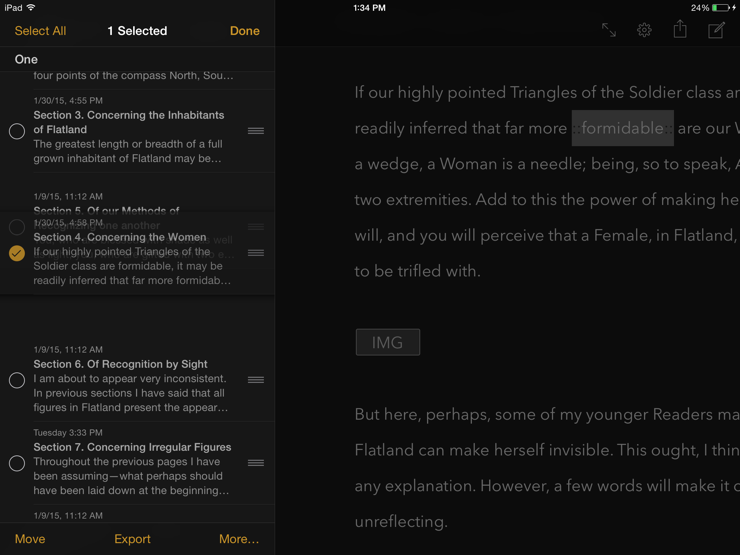Can cleaning up actually be fun? That’s what little children may ask themselves in the face of a messy playroom. The same applies to writers who may think of a growing text library. Especially on iPad. For the latter the answer clearly is: Yes, it can! Because it is so simple.
To sort texts in your Ulysses library on iPad, you just have to switch focus on the sheet list. Then tap Edit, and you’ll be able to rearrange your sheets with your fingertip.
If you want to move a couple of sheets from one group to another, you’ll only need a couple more taps. Select these sheets, then tap Move. This will show the sidebar, where you can choose a new parent group for your sheets.
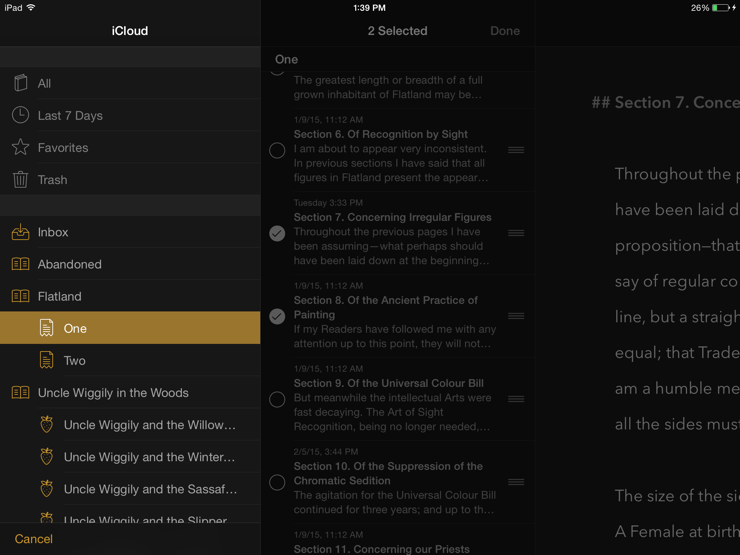
Sorting groups is just as straightforward: switch focus to the sidebar and tap Edit there.
So, organizing can be quite simple and even be fun. We’ll bet children of all ages would agree, if they could just put a toy into the rack with a fingertip…