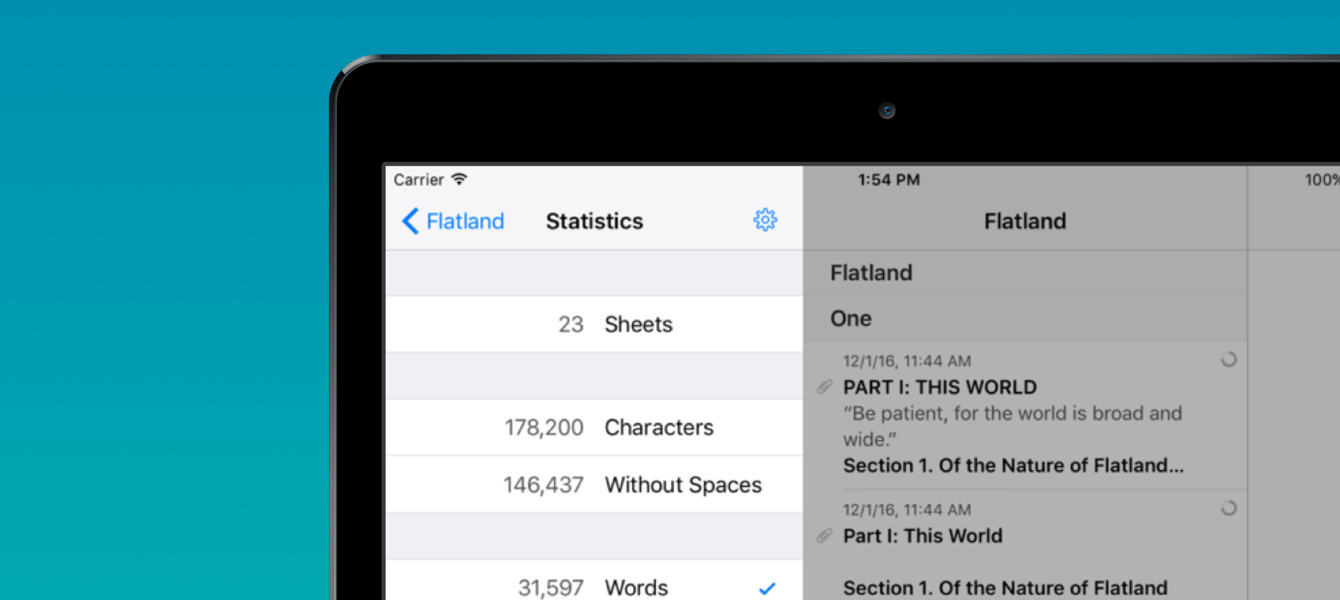The average reader would need around 2 days (with 8 hours for sleeping) to read everything I have ever written at work since I got here. How do I know? Would you like to know how many words you have published on your blog so far, or how many pages your novel has? In all of these cases, Ulysses’ group statistics can help. Since version 2.8 they’re available on iPad and iPhone as well.
Checking a group’s statistics is super easy: Go to the library, swipe left on the group in question, and select “Detail”. In the “Progress” section, you can check the combined word count of all sheets that live in this group and its subgroups. Now, tap this number to see all available statistics: from sheets to characters to words, sentences and pages to reading time.
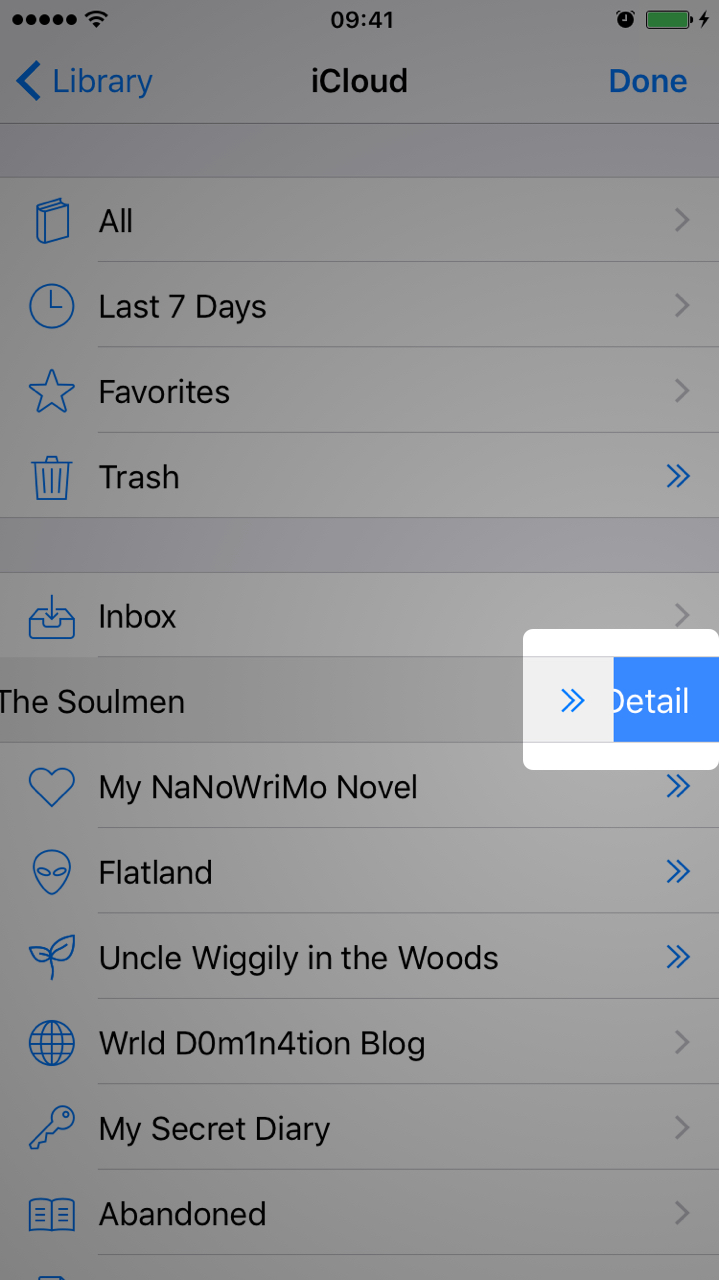
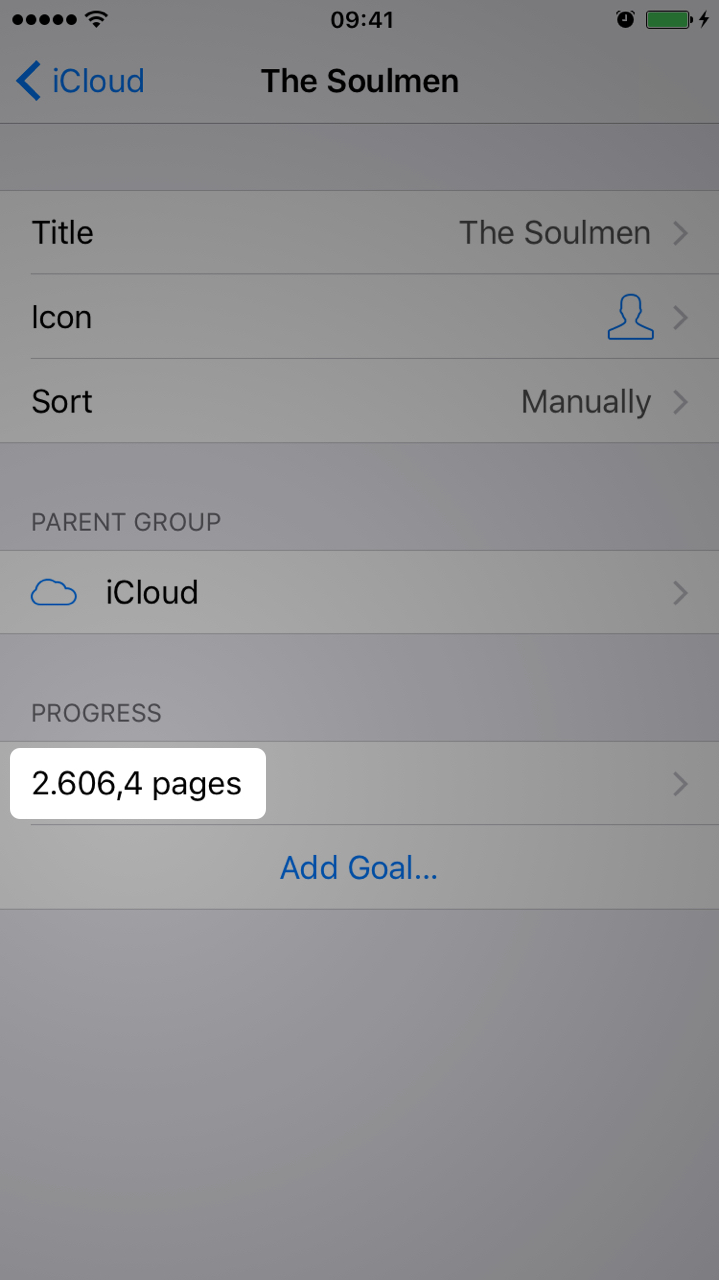
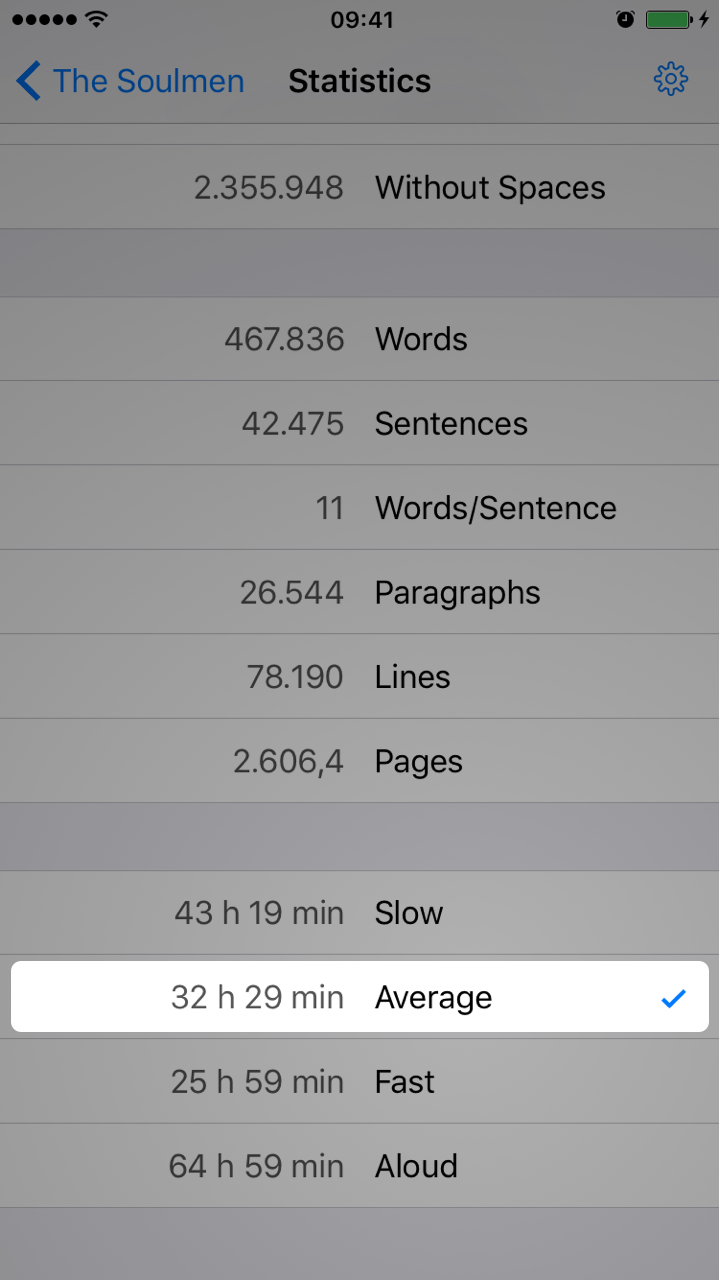
If you need the combined statistics of a selection of sheets, you can check them, too: Switch to the sheet table, tap “Select” and mark the sheets in question. Your word count will be displayed at the top of the sheet list — again, tap it for detailed statistics.
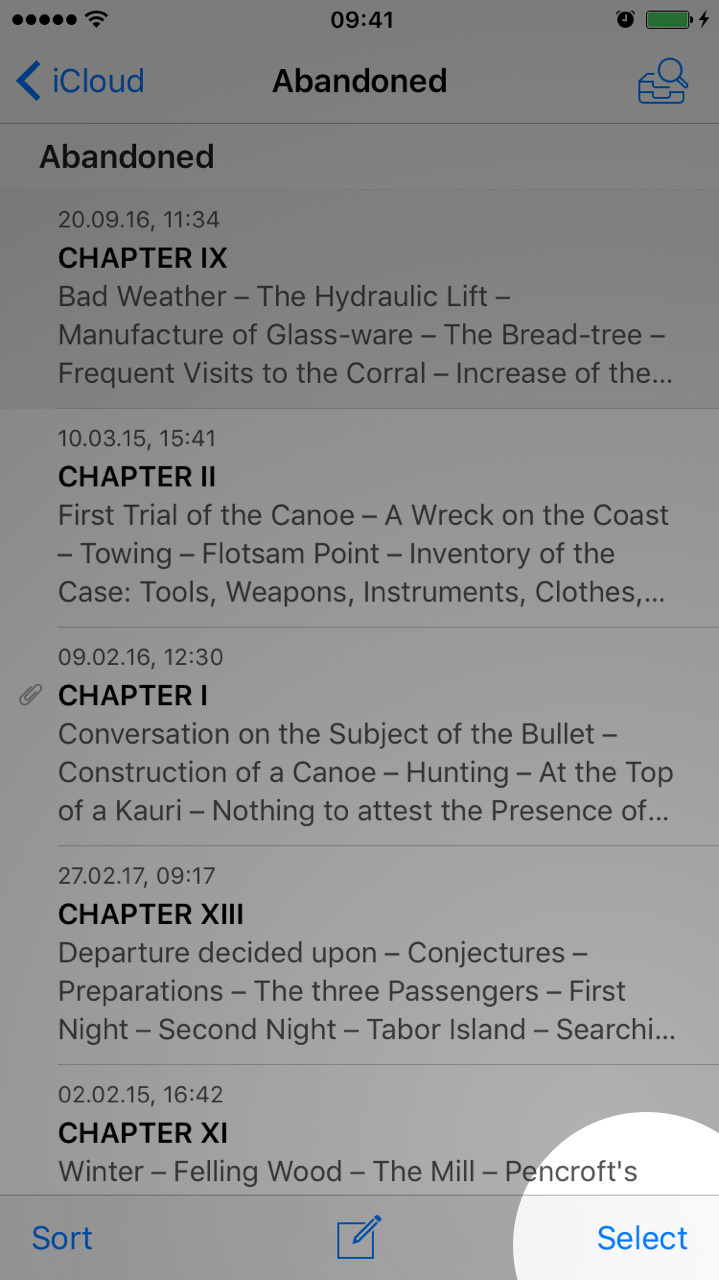
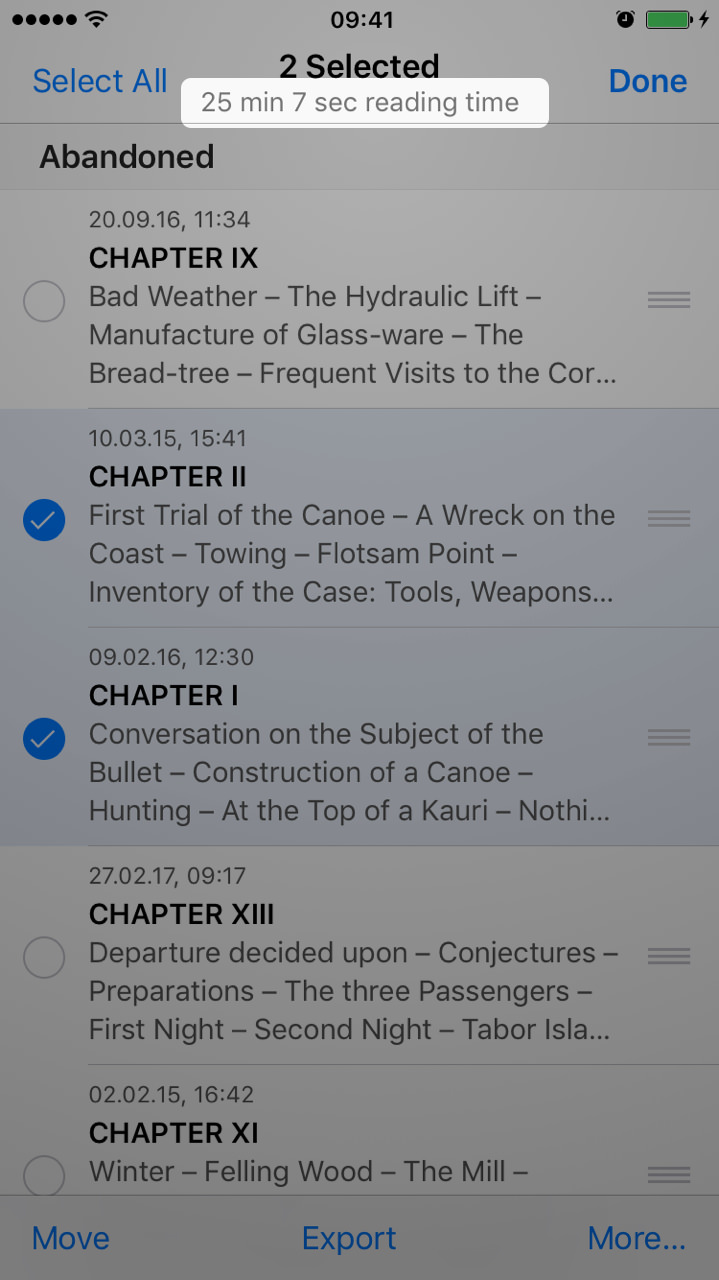
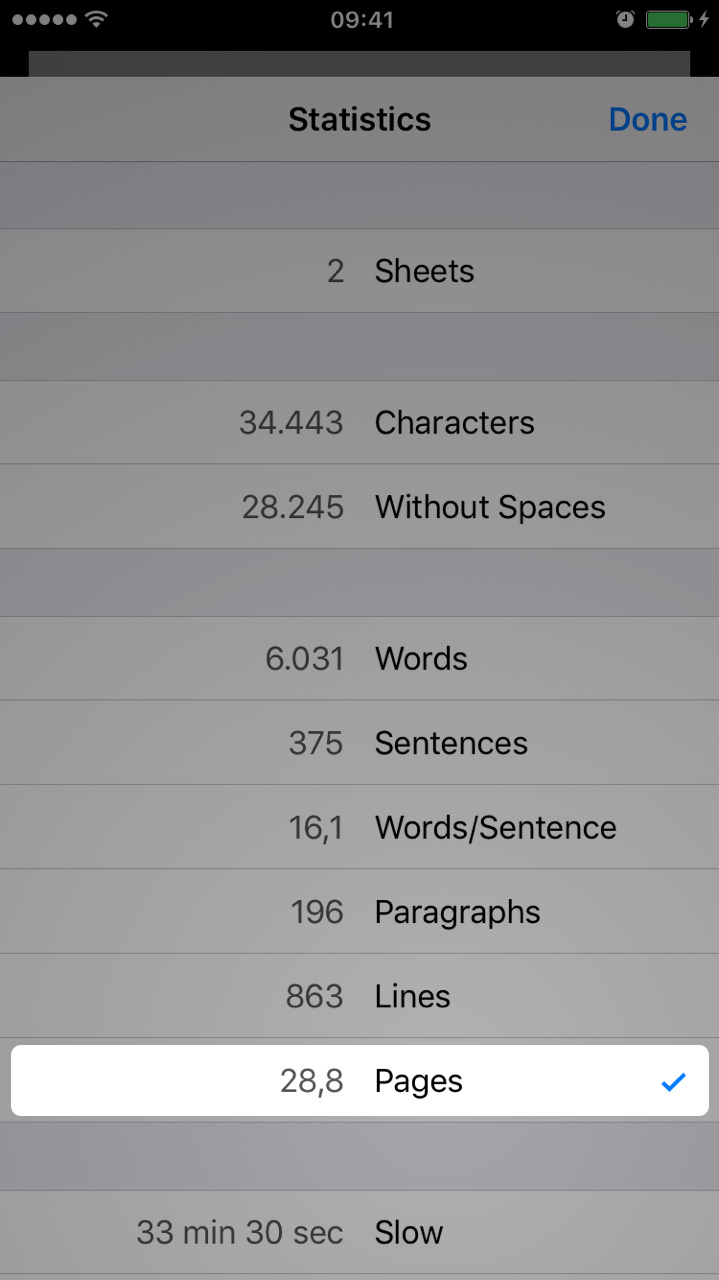
Extra tip: If you rather want a different counter than the default word count, just tap it. It will then be displayed in the progress section and at the top of the sheet table.
For more information on how to take advantage of statistics for single sheets, or when working on the Mac, check out this knowledge base article.