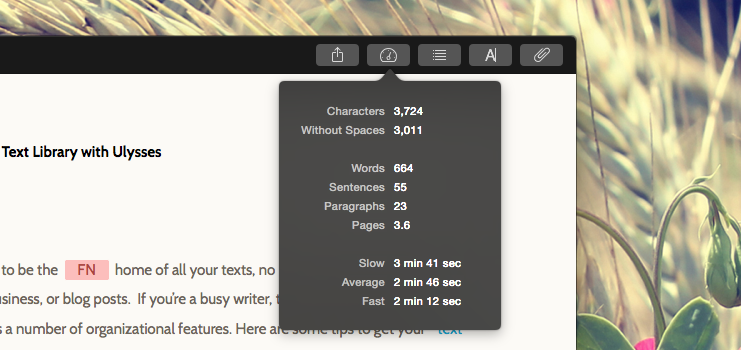If you’ve ever written a longer text, you certainly wanted to know how much you’ve actually written so far. This is where statistics come in pretty handy. In Ulysses, access to word count or the number of pages is very easy.
If you’re working with Ulysses for Mac, simply click the gauge icon on the top right or hit ⌘7 (command-7) to open the Statistics popover. It’s filled with all sorts of useful information about the current sheet:
However, what if you want to know the average words per sentence? How are the number of pages actually calculated? For this, you need to switch to the settings view of the Statistics popover. Simply drag it at its edges to detach it from the main window. Then, click the small gear button at the top right to reveal the settings view:
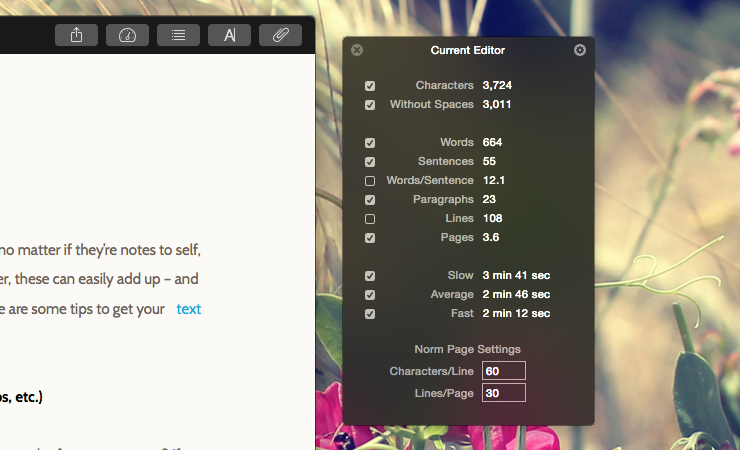
Here, you can enable (or disable) any metric you want. Don’t want to see a sentence count? Simply untick the corresponding checkmark. You can also adjust how many characters fit into one line (or how many lines fit into one page). Just click the corresponding numbers at the bottom to change these settings. Click the gear button again to save your settings — and you’re done! If you want, you can leave the statistics popover open for live update while you’re writing.
On iPad, you can access your text statistics via the button row: The number on the left hand side will by default indicate the number of characters of your current sheet. Just tap this number to see advanced statistics.
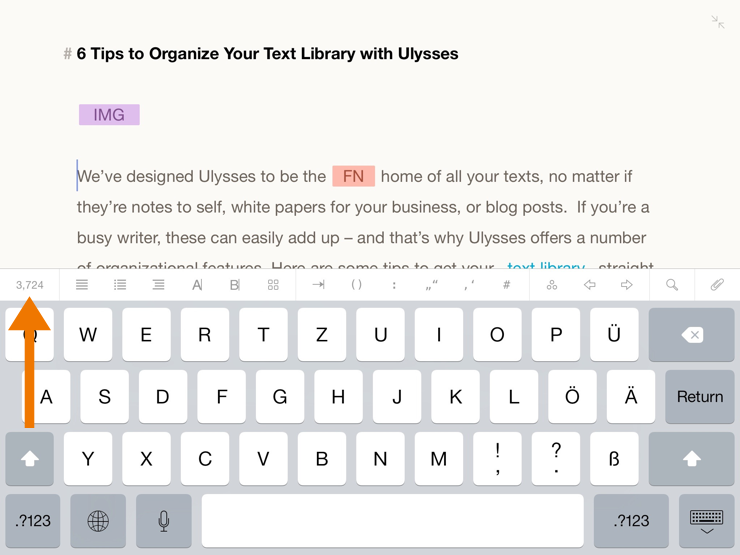
If you want, you can choose another counter for permanent display:
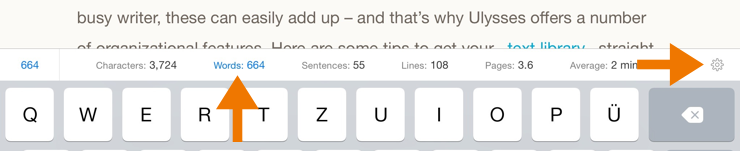
The statistics to choose from are the same as on the Mac, but due to space restrictions you’ll have to limit yourself to 6 different metrics. Tap the gear icon on the right hand side and select “Manage Counters…” to make your choice.
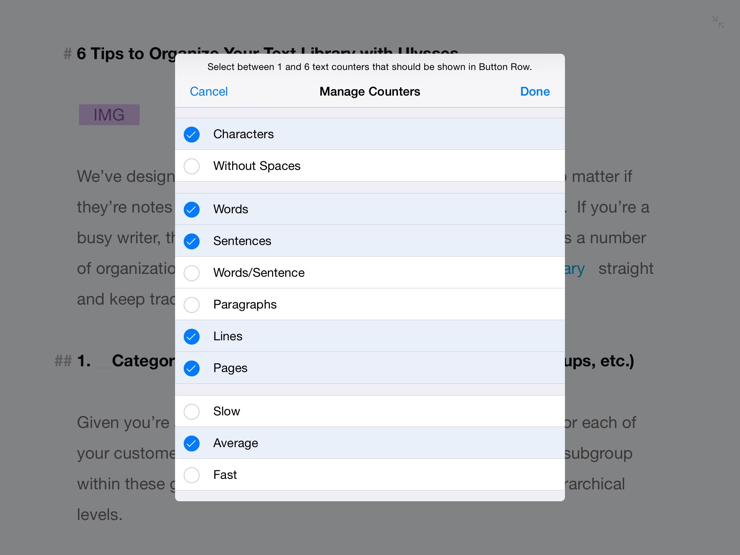
Finally, a little extra for desktop writers: On the Mac there are also group statistics available. Just right-click a group and choose “Statistics…” from the context menu. You can even select several groups or sheets at a time and do the same, letting Ulysses display their combined statistics.
This blogpost was updated with new information. It was first published on July 15, 2014.