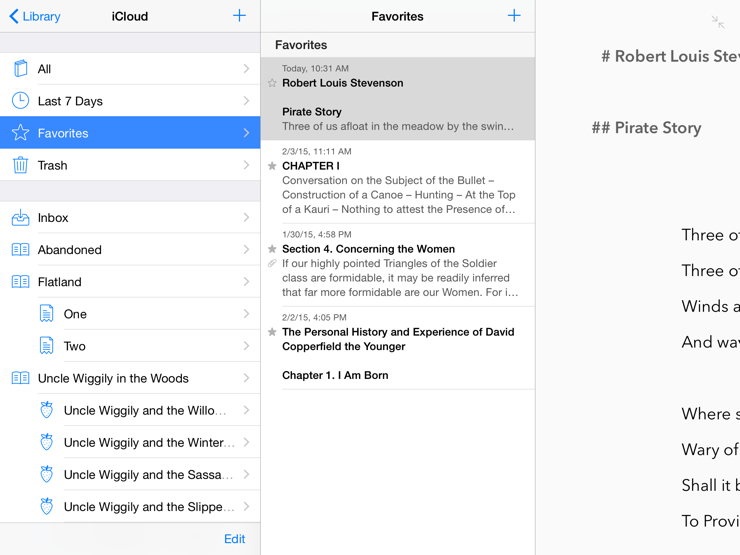Is there a handful of sheets meaning a lot to you, and you really don’t want to spend your time searching for them in your group hierarchy? Well, mark them as favorites. On Ulysses for iPad, they’re going to appear in a group of that name in your topmost library section. Just tap for direct access.
Marking a sheet as favorite is done in the sheet list. Tap the sheet, gently swipe to left, select “More › Add to Favorites”.
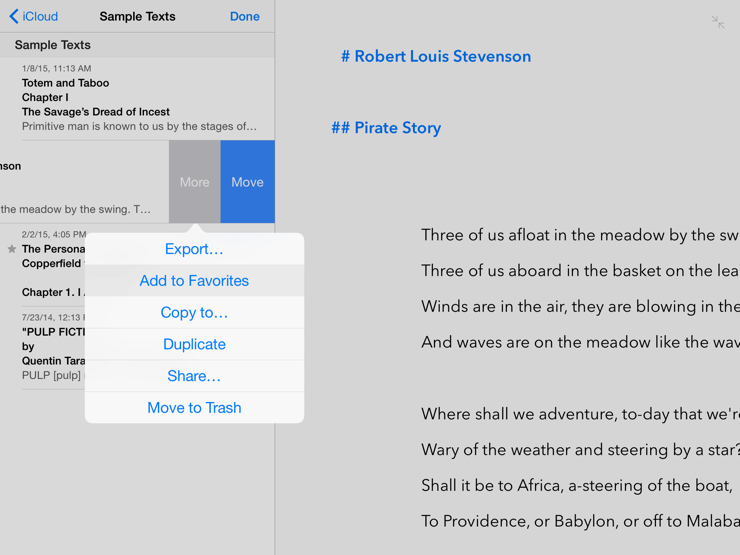
By the way: In the next release of Ulysses for Mac, favorites will move to the new spot, too. On both Mac and iPad the head section of the library offers fast access: to your most recently edited sheets, and soon also to your most important ones. Show them your love.