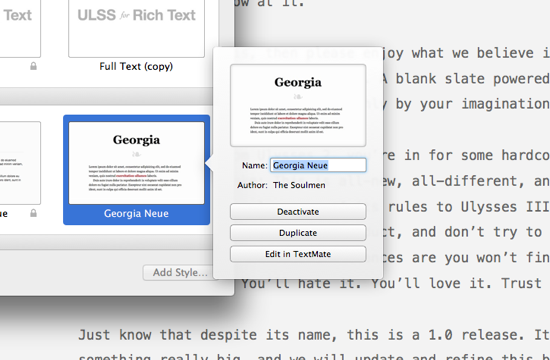When we released Ulysses III 1.0, a lot of you were surprised that we didn’t include an option to style your export. At the very least, you wanted to add a little bit here, there and… over there also. We heard you. And with 1.1, we will introduce a new “Style” preference, which allows exactly that.
For HTML and ePub, we support standard CSS files. Just drop a .css into the new Style preferences, and it will show up as an option in Quick Export as well as in the new Preview window.
Styles will sync via iCloud, and there’s an “edit” button right inside the prefs, so you can tweak away in your preferred code editor. And yes, preview will update as you go about your tweaking business.
What about PDF, Word, RTF, you ask? Well, these aren’t called “Style Preferences” just for CSS.